Creating a geometrical logo is an excellent way to achieve a modern and professional brand identity. A well-designed geometric logo provides a clean, sharp, and balanced appearance, making it perfect for businesses, personal brands, and online projects. PixelLab is a powerful and user-friendly mobile app that allows users to create stunning geometrical logos with ease. In this guide, we will walk you through the process of designing a geometrical logo using pixellabmod.com/, a modified version of PixelLab that offers additional features.
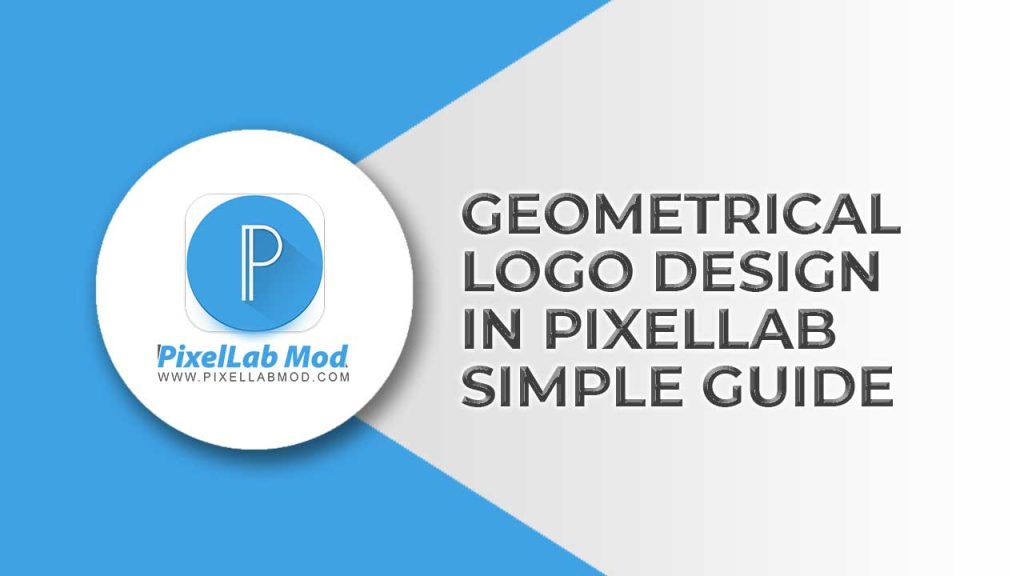
Why Choose Geometrical Logos?
Before we dive into the tutorial, let’s explore the benefits of using geometrical logos:
- Simplicity & Modern Look – Geometric logos create a sleek and contemporary appearance.
- Scalability – They maintain clarity and consistency at any size.
- Versatility – Suitable for a wide range of industries, from tech startups to fashion brands.
- Memorability – Clean, symmetrical designs leave a lasting impression on the audience.
Getting Started with PixelLab
Step 1: Install PixelLab Mod
To access the full features of PixelLab, visit pixellabmod.com/ and download the latest version of the app. The modded version provides additional fonts, shapes, and features that enhance the logo design process.
Step 2: Create a New Project
- Open PixelLab and click on the New Project button.
- Choose a blank canvas or a solid background color.
- Set the canvas size based on your requirements. A recommended size for logos is 1000×1000 pixels.
Step 3: Add Geometrical Shapes
- Tap on the Shapes option in the menu.
- Select basic geometric shapes like circles, triangles, hexagons, and rectangles.
- Arrange and resize them to form the structure of your logo.
- Use the color fill and gradient options to enhance the aesthetics of the design.
Pro Tip: Overlapping multiple shapes can create unique abstract patterns that make your logo stand out.
Step 4: Customize with Colors and Gradients
Color plays a crucial role in logo design. Follow these tips to choose the perfect color scheme:
- Use contrasting colors to make your logo visually appealing.
- Apply gradients for a modern and dynamic look.
- Experiment with monochromatic tones for a minimalistic style.
To change the color of a shape:
- Select the shape.
- Tap on Color and choose a solid color or gradient.
- Adjust the opacity if necessary for layering effects.
Step 5: Add Text to Your Logo
- Tap on Text and enter your brand or business name.
- Choose a modern and readable font from the available options in pixellabmod.com/.
- Adjust the text size, color, and spacing for better readability.
- Apply shadow, stroke, and emboss effects to make your text pop.
Font Selection Tip: Use bold sans-serif fonts for a modern look and script fonts for a more creative touch.
Step 6: Apply Effects and Enhancements
To make your geometrical logo unique, try adding:
- 3D effects for depth and perspective.
- Glow and shadow effects to make the elements stand out.
- Transparent backgrounds for versatility.
To enable a transparent background:
- Go to Background Settings.
- Select Transparent.
- Save your logo as PNG format for the best quality.
Step 7: Save and Export Your Logo
Once your design is complete:
- Click on Save As Image.
- Choose PNG (Transparent) for a professional output.
- Set the resolution to high for better clarity.
- Export the file to your gallery.
Your geometrical logo is now ready for use on websites, social media, business cards, and branding materials.
Bonus Tips for Creating Stunning Logos
- Use Negative Space: Incorporate negative space creatively to form hidden symbols within the logo.
- Keep It Simple: Avoid clutter and excessive design elements.
- Balance Symmetry: Geometric logos rely on symmetry for a professional look.
- Experiment with Angles: Rotate and align shapes for unique compositions.
- Seek Feedback: Share your design with friends or online communities to get constructive feedback.
Final Thoughts
Designing a geometrical logo in PixelLab is an exciting and straightforward process. With the help of pixellabmod.com/, you can unlock advanced tools and features that enhance your creativity. Whether you are a beginner or a professional, this guide provides the essential steps to create a visually appealing and memorable logo.
So, start exploring the endless possibilities of geometrical logo design in PixelLab and give your brand a unique identity today!